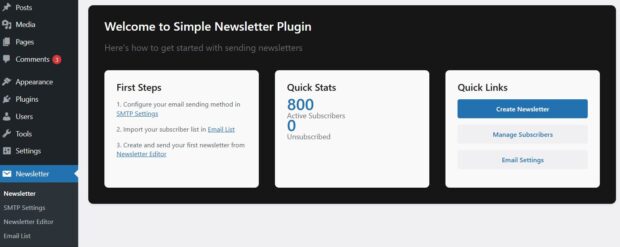This is a very simple email newsletter plugin designed to make it easy to send emails from the WordPress dashboard using your favourite SMTP provider or the default WordPress mailer function. It offers minimal features, making it one of the lightest plugins you’ll ever use.
Features of the Plugin
The plugin comes with the following basic features required for email marketing:
- Newsletter Editor: A plain text editor similar to the WordPress post editor. You can attach images or add your own HTML, though plain text emails are recommended.
- SMTP Integration: Add your third-party SMTP credentials or choose from a list of providers. Alternatively, you can use the WordPress mailer if your host supports sending numerous emails.
- Email List Management: Import or export subscribers, view users who have unsubscribed, or manually delete subscribers.
How to Install and Use the Plugin
To install the plugin, follow the steps below:
- Go to the WordPress.org plugin repository or the “Add New Plugin” section in your WordPress dashboard.
- Search for MyEmailTools Simple Email Newsletter Plugin.
- Download and install the plugin.
- Choose whether to send emails via the WordPress mailer (uses your host’s mailer) or a third-party SMTP provider.
- Import your subscriber list using CSV file.
- Go to Newsletter, add sender name, Sender Email, Subject and Newsletter Content
- Send Newsletter to all subscribers or test email to a custom email.
NOTE: If you are using a third party SMTP provider, then the FROM email (sender email) address must be verified. You can verify sender email using guides provided by your SMTP provider. Here is a guide for Amazon SES email verification or SendGrid.
Email Subscription Form
This plugin does not currently include an email subscription form. We may add this feature in the future, but collecting form submissions and saving the data to your database comes with significant security challenges.
For now, we recommend using the free plan of services like Mailchimp or ConvertKit to collect email subscribers and then import them into your list. These platforms have invested heavily in combating spam in form submissions.
Why Not Just Use Mailchimp?
The purpose of this plugin is to reduce subscription costs and simplify newsletter creation. Email marketing services like Mailchimp are expensive. For instance, with 10,000 subscribers, Mailchimp charges $110 per month for the basic plan—amounting to over $1,000 per year.
To make things easier, we’ve also created a simple Mailchimp email subscription form plugin for WordPress, which allows you to collect subscribers without needing an API key. Learn more about this plugin here.
HTML Templates
This plugin is designed for sending plain text emails—think of the simple emails you send from Gmail or Outlook. However, if you want to use HTML, we have created a few sample templates that you can download for free.
How to use HTML templates in Newsletter Editor:
- Go to the newsletter editor.
- Switch from Visual to Text editor.
- Paste the HTML code.
- Switch back to Visual editor to make any additional changes, or edit the text directly in the Text editor.
Keeping It Minimalist and Lightweight
This plugin is only a few KBs in size, and we aim to keep it as simple and lightweight as possible, even as we consider adding new features in the future.
If you have feature suggestions that won’t significantly bloat the plugin, feel free to leave them in the comments section below.
For more advanced features, you can explore other WordPress Newsletter Plugins with hundreds of customizable settings options.