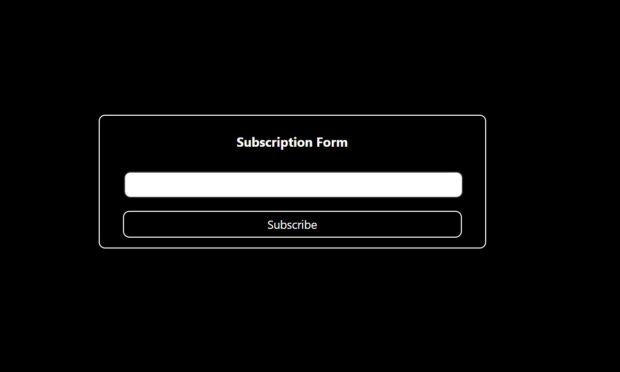This is a free and lightweight newsletter subscription form that you can use to collect emails and add them to your Mailchimp email list without the need of an API key. To use the plugin, follow the steps below:
How to Create Subscription Form in Mailchimp
- Log in to your Mailchimp account.
- Click Audience.
- Under Audience, select Signup forms.
- Use the form builder to create your subscription form.
- Once you have finished creating the form
- Copy the HTML code for the embedded form into a text editor.
- In the HTML code, look for the action URL (e.g., action=”URL”).
- Copy the action URL and save it somewhere. You will need it later.
NOTE: You can also use this Mailchimp guide to create a newsletter subscription form.
Using Simple Email Subscription Form Plugin
- In your WordPress dashboard, go to Plugins and install the “Simple Email Subscription Form for Mailchimp.”
- Go to the Settings menu in the WordPress dashboard and select “Simple Subscription Form”.
- Enter your Mailchimp subscription form action URL saved above
- Choose whether to display the subscription form below all posts, or manually add it wherever you’d like using a short code.
- Enable or disable the Terms & Privacy checkbox in the subscription form (for GDPR).
- Select the subscription form appearance (from the available email subscription form designs).
- Modify the Subscription Form Title and Description.
- Save changes.
Info:
Mailchimp’s free plan has a limit of 500 subscribers or contacts. Once you reach 500 subscribers, you will need to upgrade your plan or archive the list.
What makes this newsletter subscription plugin unique is that it works without requiring the Mailchimp API. It is also simple to use and does not add extra weight to your webpage load speed (less than 60KB in size).